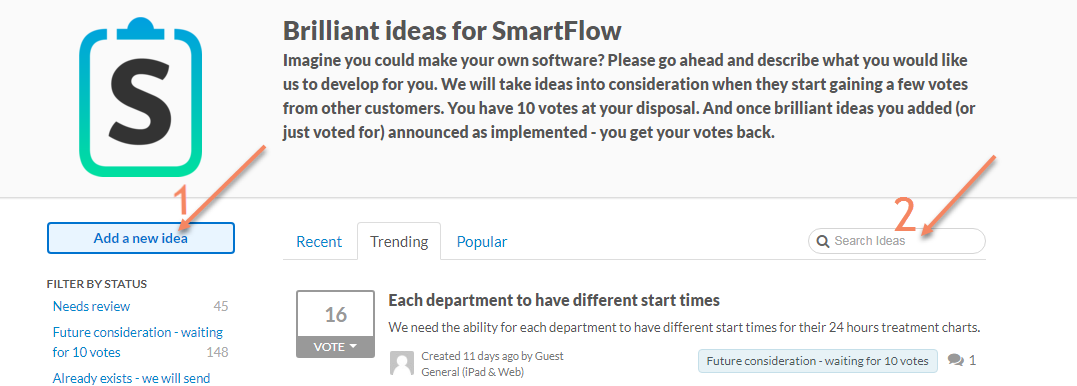How to submit ideas in Aha! ?
Print
Modified on: Thu, 12 Sep, 2019 at 6:38 AM
In order to serve our customers better and to simplify the way we manage feature requests, we use a portal called AHA! IDEAS.
If you have a brilliant idea you would like to share, please click on the IDEAS button which is located in the top left section of your account:

You will be redirected to our Brilliant Ideas for Smart Flow page!
1. To add a new idea, please click on the Add a new idea button:
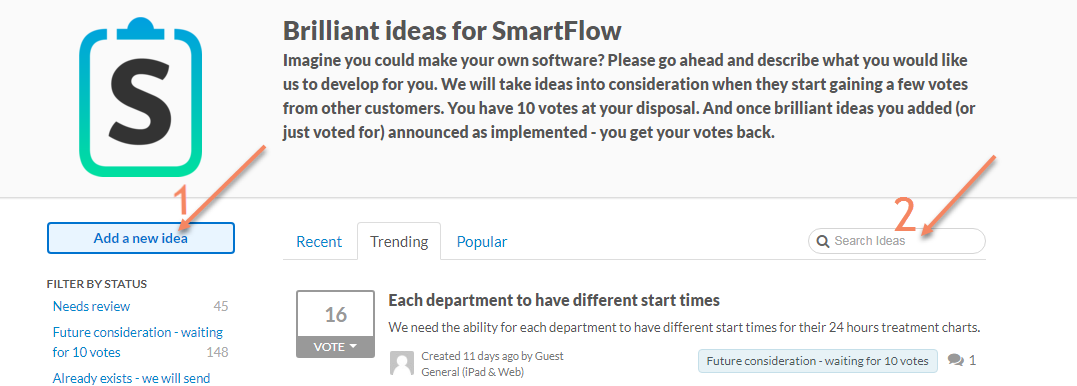
2. In case the idea you want to add already exists, Aha! will detect it by picking up all ideas with similar wording to your idea and notify you about it, providing you with a list of similar ideas:

3. If you want to find an old feature request, please use the Search Ideas bar at the top.
4. You can also sort existing ideas by clicking on the Recent, Trending or Popular buttons.

5. Or you can sort ideas using the Ideas filter on the left side of the page, which allows you to:

1. View all the ideas you added;
2. View how many votes are left at your disposal;
3. View all the ideas that you ever voted for;
4. Filter ideas by their status or category.
6. Since your email is entered when an idea is added - you will be notified of any updates regarding it by email. Thus you can monitor the status of your idea. Such email notifications will keep you updated on the progress the from the point that it Needs review, up until the Implemented status.
NOTE: Please, don't hesitate to vote for ideas you would like to see implemented as once an idea gets 10 votes, it will be taken into consideration.
Also, please be aware that you have 10 votes at your disposal. And once the idea you added or just voted for is announced as implemented - you get your votes back!
We hope you found this information useful!
Did you find it helpful?
Yes
No
Send feedback Sorry we couldn't be helpful. Help us improve this article with your feedback.