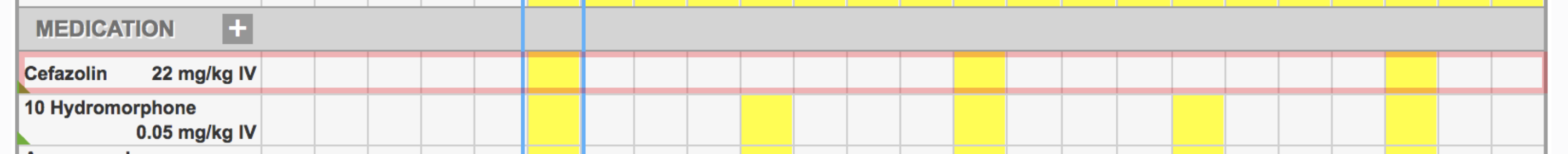As part of the December 2017 release, several important changes have taken place relating to Smart Flow inventory settings.
1) Deleting of parameters:
When a parameter is deleted from the 'Parameters' page of the 'Settings', the parameter will also be removed from all current flowsheets & treatment templates.
2) Restoring a parameter (when restoring hospitalisation):
If a hospitalization is restored from the 'Archive' page (How to find discharged or deleted patients), & the hospitalization contains parameters that do not exist within the 'Settings' / 'Parameters' page, the following will occur:
- The parameter will automatically be added to 'Settings' / 'Parameters'.
- The parameter will be 'locked' (highlighted in red) on the flowsheet, & you will not be able to records treatments for this parameter until is is 'unlocked'.
3) Medication concentration:
- For all parameters that are currently added to any flowsheet or stored in any treatment templates, the value of concentration should be the same as on the 'Settings' / 'Parameters' page.
- Concentration can be changed from the flowsheet only if the treatment has NOT been completed yet. PLEASE NOTE: The concentration can be changed only if the new medication was created without a concentration. When you specify the concentration for the medication (either from the Flowsheet or the 'Settings' / 'Parameters' page), this concentration is then applied to all patients with this medication.
- When a concentration is changed from the 'Settings' / 'Parameters' page, the parameter concentration will be updated on any current flowsheets, but it will be highlighted with a red border.
4) EMR events & billing:
You may notice the 'SEND TO EMR' or 'BILLING' switch on the Parameter popup window. This is dependant upon the following factors:
- If you are using Smart Flow without a billing integrated EMR, the 'BILLING' switch will be shown.
- If you are using Smart Flow with a billing integrated EMR, & your 'SEND TREATMENTS TO EMR' setting is switched to 'OFF' (within the 'Settings' / 'EMR' page), the 'BILLING' switch will be shown.
-
If you are using Smart Flow with a billing integrated EMR, & your 'SEND TREATMENTS TO EMR' setting is switched to 'ON' (within the 'Settings' / 'EMR' page), the 'SEND TO EMR' switch will be shown. Additionally:
- For any parameters with 'Picker Type' 'PICKER LIST', the 'SEND TO EMR' switch is not shown.
- For any mapped parameters with other 'Picker Type', the 'SEND TO EMR' switch will be shown; & if switched to 'ON', this parameter WILL be billed in the EMR.
- For any unmapped parameters with other 'Picker Type', the 'SEND TO EMR' switch will be shown; & if switched to 'ON', this parameter will NOT be billed in the EMR.